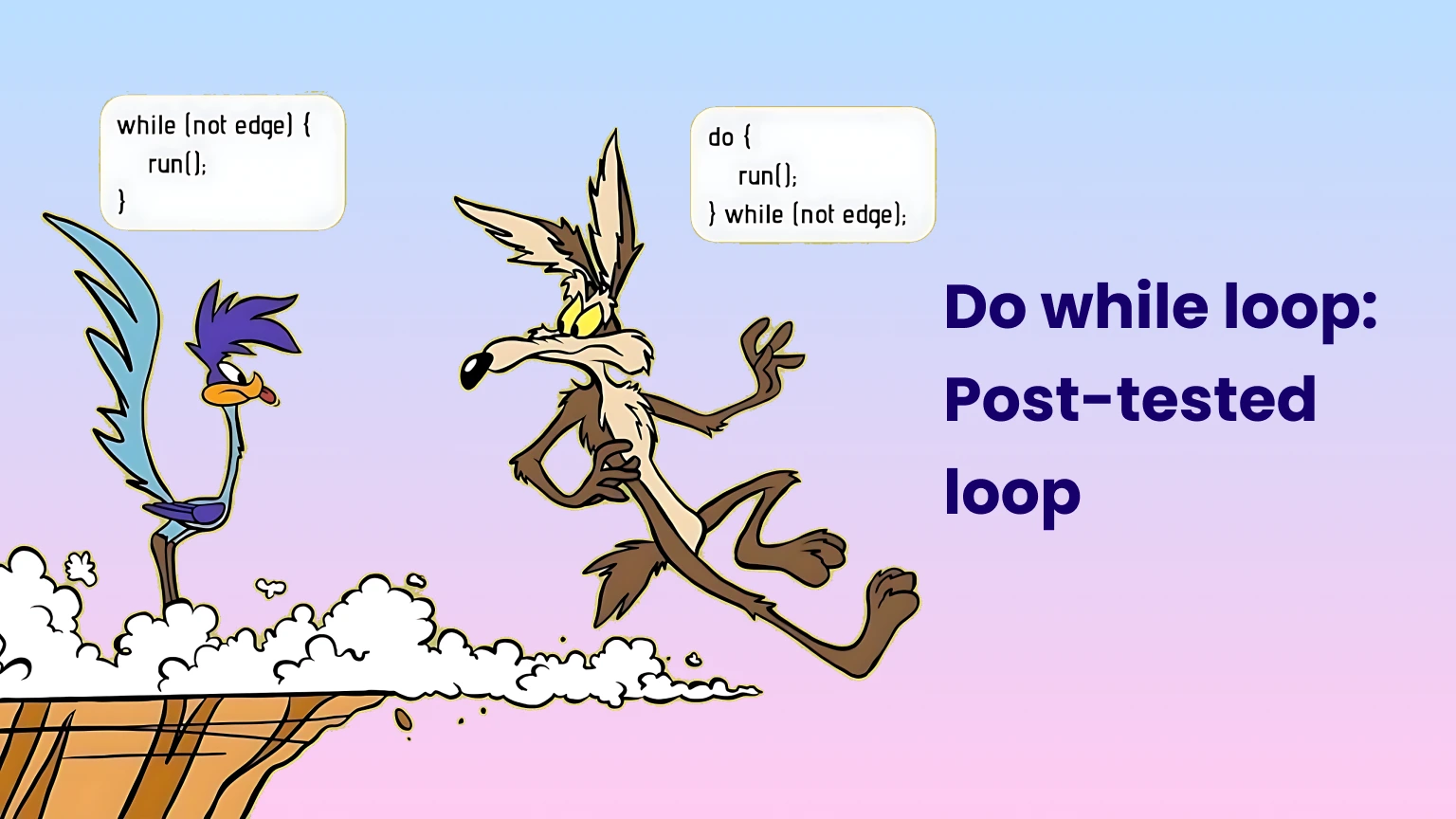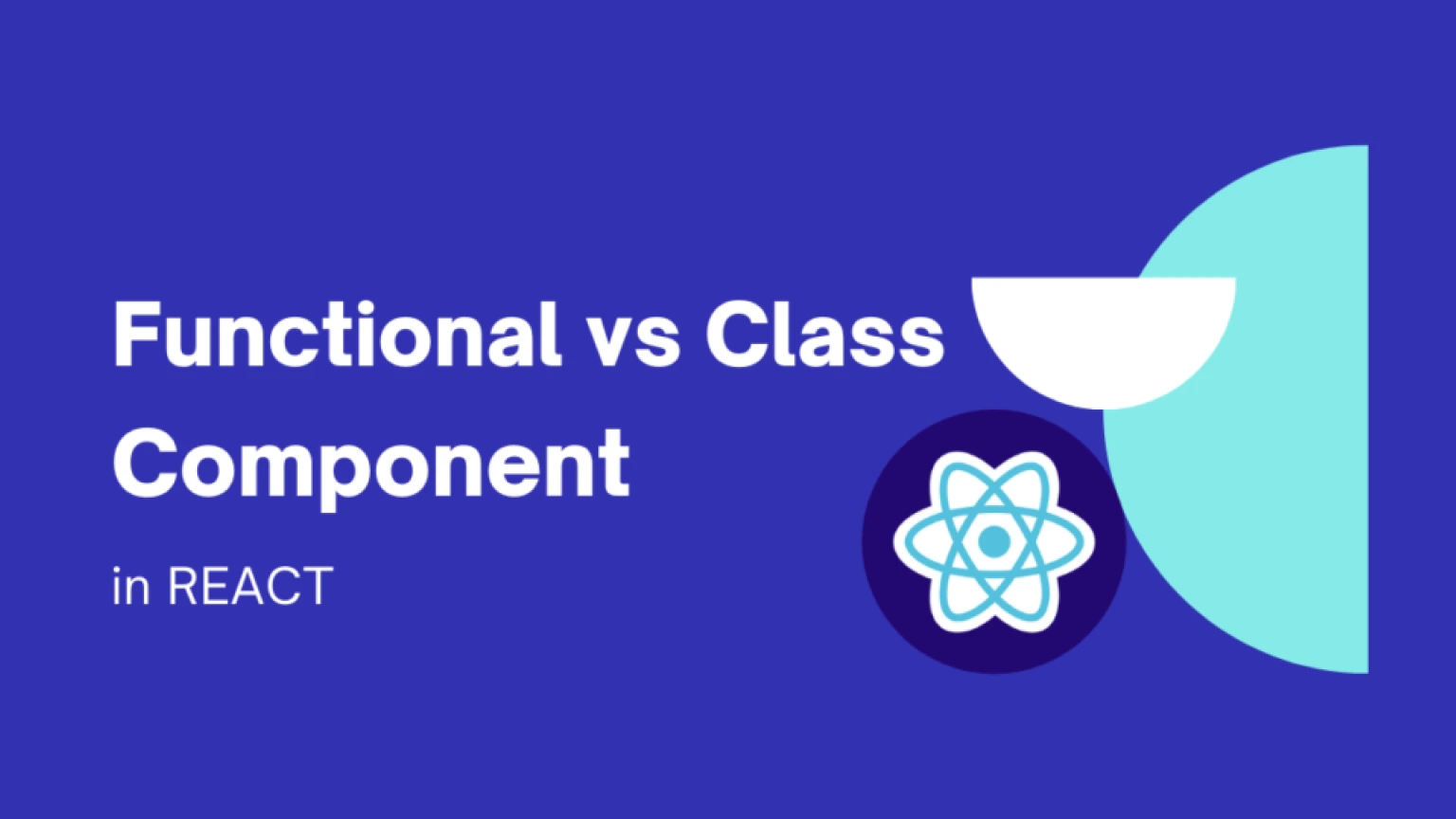Introduction:
React lazy loading.…. When I was known little bit about React. I was trying to know how can I increase the react performance. Generally, users expect the website load quickly and especially when browsing on mobile devices or with slow internet connections. So, then I know about the react lazy loading feature.
Understanding Lazy Loading:
Lazy loading is a technique that only load the components that are needed. Rather than loading all the content, lazy loading allows us to load parts of a web application on-demand. By doing this, we can reduce the initial load time and improve the overall performance of the application.
React Lazy Loading:
React the popular JavaScript library for building user interfaces, introduced the concept of lazy loading in version 16.6.0. With lazy loading, you can split your React application into smaller chunks called “chunks” or “bundles.” These chunks are loaded asynchronously, which means they are fetched only when they are required.
How to use Lazy loading in React:
React provides a built-in function called React. Lazy() that enables lazy loading of components. This function allows you to wrap dynamic imports, specifying which component should be loaded lazily. The syntax is written below:

In the example above, My Component will be loaded lazily when it is needed. The import() function is used to dynamically import the component from its file location And one thing that the lazy-loaded component must be a default export.
Code Splitting:
React. Lazy() used code splitting to achieve lazy loading. Code splitting is a technique that breaks down your application into smaller chunks, allowing you to load only what is necessary for a specific route or feature. By utilizing code splitting, you can optimize your app’s initial bundle size and improve performance.
Fallback with Suspense:
When using React.lazy(), you can also implement a fallback component using the component. The fallback component is rendered while the lazy-loaded component is being fetched. This way, you can provide a loading spinner to give users feedback that the content is loading.

In the code snippet above, the <Suspense> component wraps the lazy-loaded component and provides the fallback ui until the component is fully loaded.
Benefits of React Lazy Loading:
- Improved Initial Load Time: Lazy loading reduces the initial bundle size of React application, resulting in faster loading times. Users can start interacting with the site sooner, even on slower connections.
- Enhanced Performance: By splitting your application into smaller chunks and loading them on-demand, React lazy loading feature enhances the performance of your application. Users will experience smoother navigation.
Conclusion:
React lazy loading feature is a powerful feature for optimizing the performance of React applications. By splitting your code into smaller chunks and loading components on-demand.
Author-Subham Bhattacharya
Disclaimer: The author(s) of this blog are solely responsible for the content posted. The blog platform serves as a medium for their expression, and the platform administrators assume no liability for the accuracy or legality of the content.